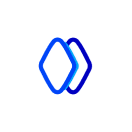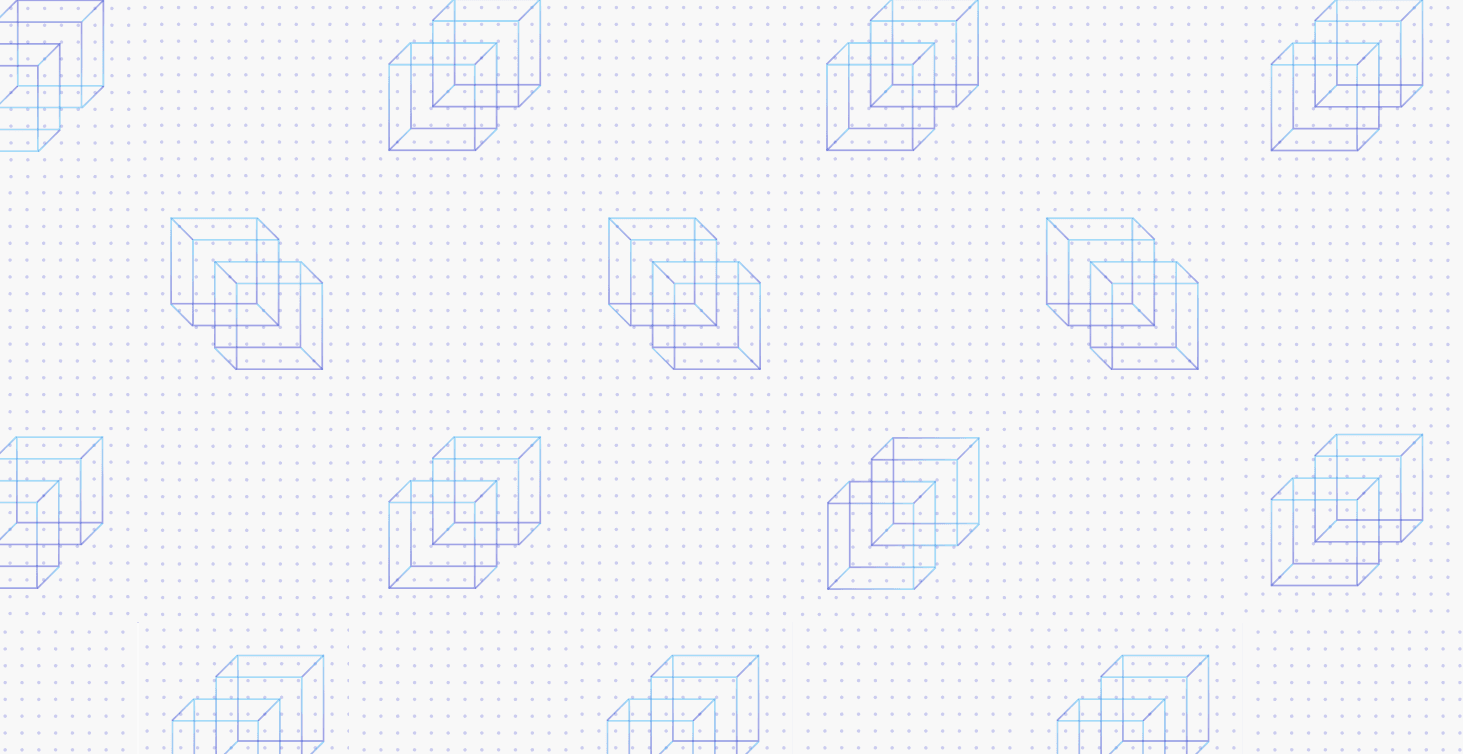
drag and drop features like user authentication, profiles, newsfeeds and more into your Framer website, without writing a single line of code.
start building 🚀
stackFrame components come with prebuilt features. select the component with the feature you’re looking for and drag it into your website.
build MVP’s in minutes
have a product idea you want to test out? get it built in minutes with stackFrame.
no coding required
have a product idea you want to test out? get it built in minutes with stackFrame.
database that scales
your stackFrames project is built on top of Firebase. As your product grows, your server will do the same.
add new features easily
stackFrame allows you to drag and drop the features you want to add to your Web App. No need to build anything.
it’s free to get started
start using stackFrame right away. start paying once your project hits 100 users.
launch your app in one tap
build your app in Framer and tap the publish button when you’re ready for users to start using your app.
Authentication
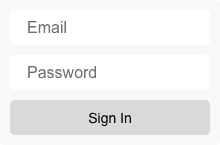
learn more
User Profiles
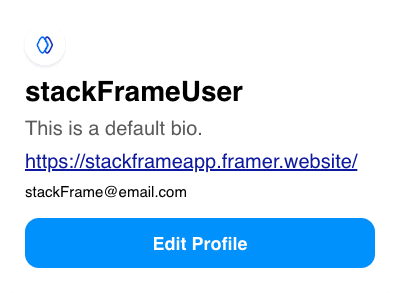
Forgot Password

Logout Button
Post Content
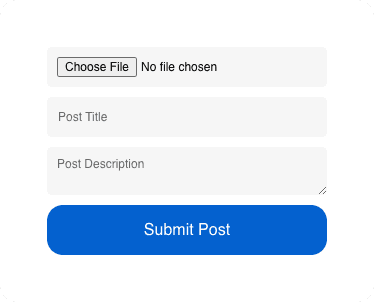
Newsfeed
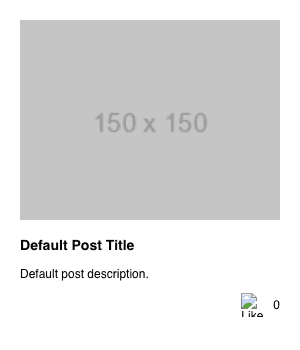
CMS Password Protect
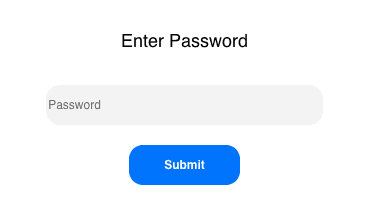
Button: Shows when
Users logged in.